Memperbaiki blue screen pada windows “System_Service_Exception”
Mengatasi Komputer Crash Blue Screen/BSOD “System_Service_Exception” Ketika Menjalankan Virtual Box/VMware (Virtual Machine) dan Emulator Android (Nox, Bluestack, Windroye)
Buka Control Panel. Masuk ke menu Program (agar lebih mudah mencarinya, ubah view type menjadi Category)
Klik di bagina menu Turn Windows features on or off
Nah jika fitur Hyper-V sobat dalam kondisi aktif (terdapat centang) merupakan penyebab kernel crash dan membuat komputer bluee screen. Silahkan hilangkan centang pada fitur Hyper-V, lalu klik OK
Tunggu proses nonaktif fitur Hyper-V beberapa menit. Jika sudah, klik tombol Restart Now😆





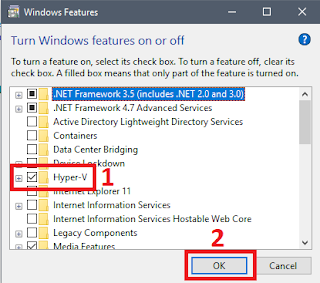

fitur Hyper V sudah non aktif tetapi masih blue screen, kira kira apa kendala yang lain mas?