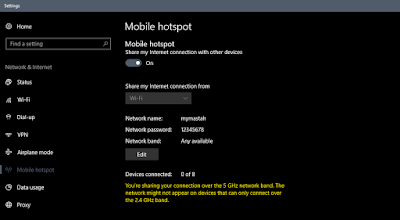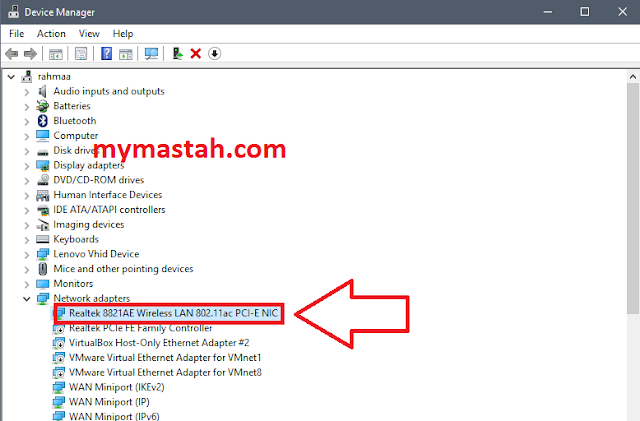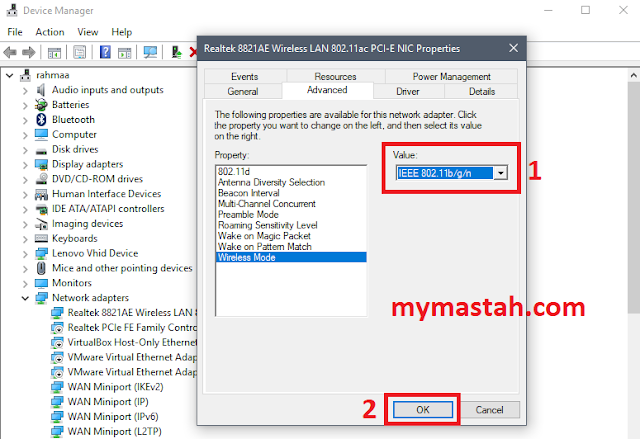Permasalahan ini terjadi karena adapter wireless yang digunakan client atau pengguna hotspot belum mampu membaca frekuensi access point ieee a atau b atau g atau n. Baca juga : Perbedaan frekuensi wifi a/b/g/n
(Solved) You’re sharing your connection over the 5 GHz network band. The network might not appear on devices that can only connect over the 2.4 GHz band
Pertama-tama buka Device Manager. Klik pada Network Adapter, kemudian klik 2x pada Nama Driver Adapter Wifi sobat (tiap laptop bisa berbeda merk)
Pilih tab Advanced. Lalu pada kolom Property silahkan klik 2x opsi Wireless Mode
Atur ke IEEE 802.11b/g/n atau 802.11b, 802.11g, 802.11n. Jika sudah klik OK
Maka peringatan You’re sharing your connection over the 5 GHz network band. The network might not appear on devices that can only connect over the 2.4 GHz band akan hilang, dan hotspot yang sobat buat melalui windows 10 bisa terdeteksi (terbaca) di device lain😻