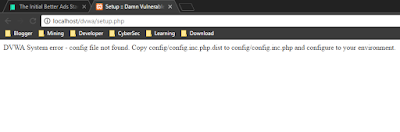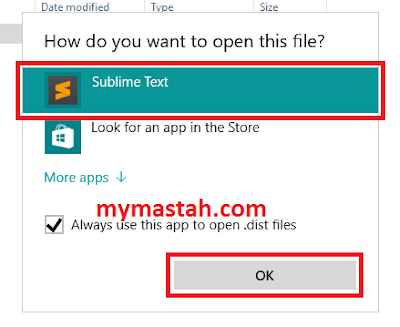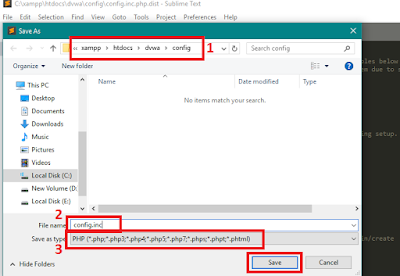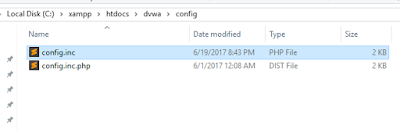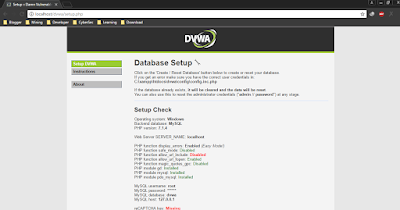Mengatasi DVWA tidak dapat diakses. Kode error “Config File Not Found. Copy config inc.php.dist to config inc.php and configure to your environment.”
SOLVED – DVWA System Error, Config File not Found
Kita sebenarnya hanya perlu sedikit melakukan konfigurasi. Akses folder dvwa > config
Sobat buka file config.inc.php dengan text editor seperti notepad
Kemudian lakukan Save As
Simpan di lokasi folder yang sama, yaitu folder dvwa > config. File name isikan dengan config.inc, kemudian Save as type nya ubah menjadi PHP. Lalu Simpan
Maka akan terdapat 2 file dalam satu folder config dvwa nya
Langkah terakhir, restart service webserver apache, lalu akses deh site DVWA 😆. Hasilnya, DVWA pun kembali normal.